Try to use:
http://www.youtube.com/watch?v=YjLTRwxW0ug
Monday, September 7, 2009
Friday, September 4, 2009
Latest Nokia Secret Codes
There may be 4 different locks on your Nokia phone namely COUNTRY LOCK, NETWORK LOCK, PROVIDER LOCK and SIM LOCK.
Following is the code-format to be typed at standby screen to display status of various locks of your phone
#pw+(MASTERCODE)+(Y)#
To get “w” press "*" THREE TIMES
To get “p” press "*" FOUR TIMES
To get “+” (Plus sign) press "*" TWO TIMES
MASTERCODE is 1234567890 and the value of “Y” is Number 1 to 4, thus to get lock info press following codes at standby screen
#pw+1234567890+1# Displays PROVIDER-LOCK STATUS
#pw+1234567890+2# Displays NETWORK-LOCK STATUS
#pw+1234567890+3# Displays COUNTRY-LOCK STATUS
#pw+1234567890+4# Displays SIM-LOCK STATUS
A trick to bypass the Service Provider lock in Nokia 16xx/21xx/31xx/51xx/81xx series phones
1. Insert SIM of different service provider
2. Power On the phone and press the UP VOLUME key for 3 sec. Then release it, the phone asks for PIN CODE?
3. Press the "C" key
4. Then Press * and wait until it disappears and appears again, then press * one more time and press 04*(Your PIN)*(Your PIN)*(Your PIN)# (In the given sequence) and you are done. Now you can use the SIM of other provider. However each time the phone is turned OFF it resets the lock, so the above procedure needs to be repeated each time you'll restart the phone. Note: ensure that PIN CODE is on before doing the above (On it through Settings/Security Menu).
Following is the code-format to be typed at standby screen to display status of various locks of your phone
#pw+(MASTERCODE)+(Y)#
To get “w” press "*" THREE TIMES
To get “p” press "*" FOUR TIMES
To get “+” (Plus sign) press "*" TWO TIMES
MASTERCODE is 1234567890 and the value of “Y” is Number 1 to 4, thus to get lock info press following codes at standby screen
#pw+1234567890+1# Displays PROVIDER-LOCK STATUS
#pw+1234567890+2# Displays NETWORK-LOCK STATUS
#pw+1234567890+3# Displays COUNTRY-LOCK STATUS
#pw+1234567890+4# Displays SIM-LOCK STATUS
A trick to bypass the Service Provider lock in Nokia 16xx/21xx/31xx/51xx/81xx series phones
1. Insert SIM of different service provider
2. Power On the phone and press the UP VOLUME key for 3 sec. Then release it, the phone asks for PIN CODE?
3. Press the "C" key
4. Then Press * and wait until it disappears and appears again, then press * one more time and press 04*(Your PIN)*(Your PIN)*(Your PIN)# (In the given sequence) and you are done. Now you can use the SIM of other provider. However each time the phone is turned OFF it resets the lock, so the above procedure needs to be repeated each time you'll restart the phone. Note: ensure that PIN CODE is on before doing the above (On it through Settings/Security Menu).
Thursday, September 3, 2009
Write protected error solution
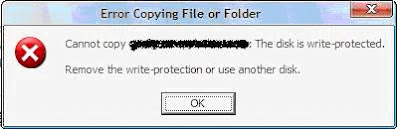
Recently when I tried to copy some files to my mmc using card reader it showed me some error saying the disk is write-protected. Remove the write protection or use another disk.
It was working fine before. I have used this card many times before but it never gave any error and suddenly it started showing this error. After going through some forums I came to know that it happens because of write protection notch but there was no such notch or switch on my card.I kept on searching on more forums and after some time I found one solution to this problem. Follow the steps given below if you are also facing the same problem.
1. Run Registry Editor (regedit).
2. Navigate to the following registry key:
HKEY_LOCAL_MACHINE\SYSTEM\CurrentControlSet\Control
3. Right click on control and create new key.
4. Name it as StorageDevicePolicies . (Copy and paste it from here if possible)
5. Now click on StorageDevicePolicies and in right side pan right click and select create new dword and name it as WriteProtect.
6. Double click on it and set its value to 0.
Now restart your machine and try copying some files to your card.
IF THIS THING ALSO DOESN’T WORK THEN KEEP YOUR CARD IN CARD READER, CONNECT IT TO YOUR PC AND THEN RESTART YOUR SYSTEM. I DON’T KNOW THE LOGIC BEHIND THIS BUT IT WORKED FOR ME.
Wednesday, September 2, 2009
Hide Folder Without any software: must see
This one is really cool and pretty useful too...Its really easy...just follow these steps:
1.Create a new folder somewhere on your hard drive.
2.When you name it hold down "Alt" and press "0160" this will create and invisible space so it will apper as if it has no name.
3.right click it and select "Properties" select the tab "coustimize" and select "change icon" scroll along and you should a few blanc spaces click on any one and click ok and save it.
4.when you have saved the settings the folder will be invisible to hide all your personal files.try this....i dont think that u'll find any problem doing this...if u still find any probs..just leave a comment
Subscribe to:
Comments (Atom)